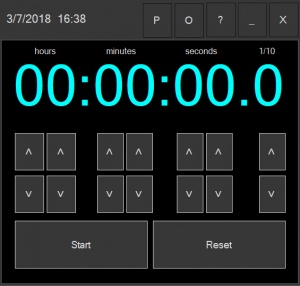Stopwatch312
1.3.2.2
Size: 7.7 GB
Downloads: 2745
Platform: Windows (All Versions)
There is always something we have to wait for and if the wait is long enough, we might completely forget. This is where applications like Stopwatch312 come in. This piece of software lets you set up a countdown timer and it will alert you when it reaches zero. It has a simple design and it is very easy to use. It does exactly what it says on the box and it does it well.
The application is free and you can have it up and running in no time. It works on all modern Windows systems and it doesn't have any special requirements. Also, you don't need to sacrifice too much disk space, RAM or processing power to run it.
Once you launch the application, you can get started right away, by specifying a time period on its compact user interface. It provides buttons for increasing and decreasing each digit, for hours, minutes, seconds and milliseconds. When you are done punching in the time, you can just click a Start button and focus on other tasks.
When the timer hits zero, the application will play an alert sound and its interface will start flashing red. There is no snooze button, but you do get Stop and Reset buttons. At this point, you can either shut down the application or set a new timer.
Stopwatch312's provides a few customization options, which you can find on a Settings panel. You can choose between ten alarm sounds and flash types and you can also customize the interface's appearance and behavior. For example, if you prefer to specify a time by typing it on the keyboard, rather than clicking buttons, you can make it possible.
Though it doesn't do much more than alerting you when a certain amount of time has passed, Stopwatch312 does its job quite well and you can set it up without any kind of difficulties. It can be a useful tool to have it around when the situation calls for it.
Setting up a timer can't get any easier when using Stopwatch312.
Pros
You can set a timer that can last hours. Everything can be done quickly, without any effort. The application places a few customization options at your disposal.
Cons
The possibility of setting up automated actions after a countdown would make the application better.
Stopwatch312
1.3.2.2
Download
Stopwatch312 Awards

Stopwatch312 Editor’s Review Rating
Stopwatch312 has been reviewed by Frederick Barton on 08 Mar 2018. Based on the user interface, features and complexity, Findmysoft has rated Stopwatch312 4 out of 5 stars, naming it Excellent